Netgear Range Extender EAX17 Setup Guide: Boost Your WiFi Performance Effortlessly
Posted by WifiExtSetup on 07th October 2025
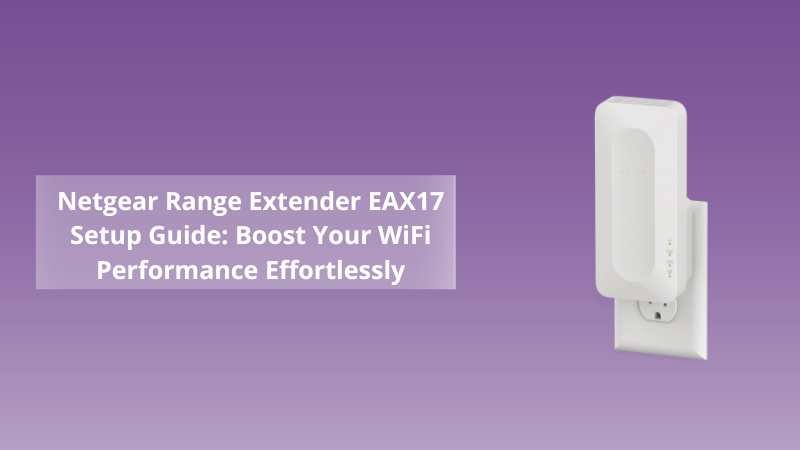
Is your WiFi signal weak in certain rooms? Do you face buffering while streaming or slow connections during video calls? The Netgear Range Extender EAX17 is here to solve that problem. It expands your wireless coverage, enhances signal strength, and ensures a seamless connection across your home or office. Let’s dive into the setup process, features, and expert tips for getting the best out of your device.
What Makes the Netgear Range Extender EAX17 Unique?
The Netgear EAX17 is a dual-band WiFi 6 extender built to deliver ultra-fast connectivity and stronger coverage. It supports speeds up to 1.7Gbps, allowing you to enjoy 4K streaming, gaming, and smooth online work.
Key features include:
-
WiFi 6 technology for higher speed and efficiency.
-
Smart Roaming for an uninterrupted connection while moving.
-
MU-MIMO support for multiple device connections.
-
Compact design that fits anywhere easily.
With this extender, dead zones become a thing of the past.
Step-by-Step Netgear Range Extender EAX17 Setup Guide
Setting up your EAX17 is quick and simple. You can choose between the WPS and the Web Browser setup methods.
Method 1: Setup via WPS Button
-
Plug the extender near your router and turn it on.
-
Press the WPS button on your router.
-
Within two minutes, press the WPS button on your EAX17.
-
Wait for the LED light to turn solid green – this means the connection is successful.
-
Move the extender to a location halfway between your router and the dead zone.
Your devices can now connect to the extended WiFi network using the same password as your router.
Method 2: Setup Using a Web Browser
-
Plug in and power on your extender.
-
Connect your device to the extender’s WiFi network – NETGEAR_EXT.
-
Open a browser and visit www.mywifiext.net.
-
Follow the on-screen steps to connect the extender to your home WiFi.
-
Once configured, relocate it to your preferred area for maximum coverage.
For more setup tips, check out our expert guide:
👉Netgear Range Extender EAX20: Complete Setup Guide, Benefits & Pro Tips.
Troubleshooting Common Netgear EAX17 Setup Issues
Even with a smooth setup, some users might face connection hiccups. Here are quick fixes:
-
Issue: Extender not connecting to router.
Fix: Reset both devices and try WPS again. Ensure you’re within range. -
Issue: Can’t access mywifiext.net.
Fix: Check your WiFi connection and type the address correctly. You can also use 192.168.1.250. -
Issue: Weak extended signal.
Fix: Reposition your extender closer to the router and away from walls or metal objects.
Regularly updating your extender’s firmware ensures smooth and secure performance.
Benefits of Using Netgear Range Extender EAX17
The EAX17 provides more than just extended WiFi. Here’s what makes it a smart choice:
-
Reliable Streaming: Watch 4K videos or play online games with zero lag.
-
Broad Coverage: Covers large spaces effortlessly.
-
Energy Efficient: Consumes less power than older extenders.
-
Universal Compatibility: Works with any standard WiFi router or gateway.
“A strong WiFi connection isn’t just about speed; it’s about consistency and reliability.”
Expert Tips for Maximum WiFi Performance
To get the best experience with your Netgear EAX17:
-
Keep the extender in a central, elevated position.
-
Avoid placing it near microwaves or Bluetooth devices.
-
Use the Netgear Nighthawk app for easier management.
-
Reboot your router and extender monthly to refresh the connection.
A slight adjustment in placement can make a significant difference in signal strength.
Why Choose Netgear EAX17 for Your Home?
If you’re tired of dropped signals or weak WiFi spots, the EAX17 is your ideal solution. It’s designed for modern households that require high-speed connectivity for multiple devices. With simple installation and cutting-edge features, it turns your home into a WiFi powerhouse.
“Invest once, connect everywhere.”
Final Thoughts
The Netgear Range Extender EAX17 is a game-changer for anyone dealing with WiFi dead zones. It’s powerful, easy to set up, and ensures a seamless connection for all your devices. Stop settling for weak signals — enhance your WiFi experience today.
Frequently Asked Questions (FAQ)
Q1. Can I use the Netgear EAX17 with any router?
Yes. It’s compatible with all standard WiFi routers and gateways.
Q2. How far can the EAX17 extend my WiFi range?
It can extend coverage up to 1500 square feet, depending on your environment.
Q3. How do I reset my EAX17 extender?
Press and hold the Reset button for 10 seconds until the power LED blinks amber.
Q4. Can I use the EAX17 for gaming?
Absolutely. The WiFi 6 technology ensures low latency and stable connections for gaming.
Q5. Do I need to create a new network name after setup?
No. The extender supports Smart Roaming, allowing you to use the same network name and password.
